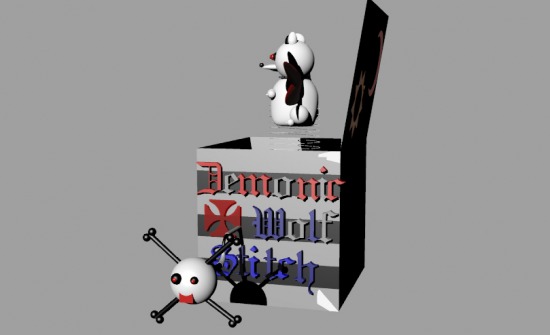~My Jack In The Box~
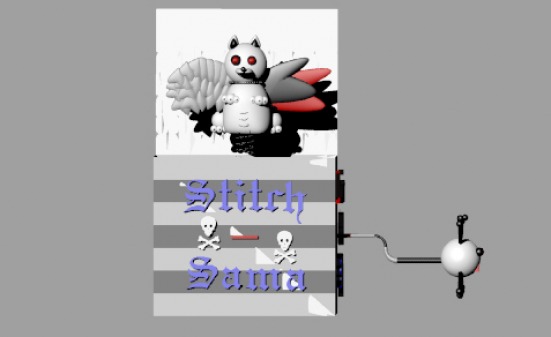
This is my jack in the box project I did for Rhino. This is one of the best things, in my opinion at least, that I did in Rhino. I first made a simple box then patched the black and grey stripes on. (That took a while...) For the handle I piped a curved line that I made, and then made a skull at the end using spheres and lines. After that I made my dog, Stitch come out of the box. (Isn't he just soo kawaii!!!) On the front it says 'Stitch-sama' and on the side it says 'Demonic Wolf Stitch'. (Which he is)
~Wolf Stitch~

This is my second time drawing Stitch on rhino. It came out a lot better my second time. This time I colored him in more to make him look more wolf like. I also made a box of treats using the box tool, and two bowls near him for decaration using surface resolve. The wall in the background is purple paint, and the floor is marble or something. On the side of him you can see part of the counter. This is actually just a part of a bigger project I'm working on! I'll put it up later when I'm finished!
~Masterlock~

This is my masterlock project. I started off making a pipe and a cylinder. I then used boolean difference to make the curves. I piped the curve I made at the top, and added the words 'master' in the center of the dial. I also added a sun and moon which represents Stitch! Using UV curves added numbers to the dial. I then had to patch them, so they would show up when I rendered it. (That took FOREVER) Yes, and in the end I noticed that some of the stupid numbers were backwords... T -T When coloring the dial I used my two favorite colors, black and purple of course. I sort of based the whole lock on the Konoha leaf symbol which is from Naruto the best manga/show in the world!
~Itachi~

This is my attempt at drawing a necklace, or something of the sort. I based the design on my favorite Naruto character... ITACHI!!! I made the slashed Konoha leaf sign using curves, an Akatsuki cloud using curves and patches, a crow using sphere and ellipsoids, and at the bottom are the words Itachi, Konoha, Sharingan, and Akatsuki which I put in using the text insert tool thing.
~My heartless Army~

I made this in honor of my favorite video game which is Kingdom Hearts. I made some heartless from the game.They're pretty much simple ones. (I wanted to try some harder ones later, but had to move onto other things) Yeah I pretty much used spheres and ellipsoids to make the basic shapes for the heartless. After that there was a lot of rendering. My personal favorites are the hookbat and the dog heartless since they look the most acurate.
~Solar System~
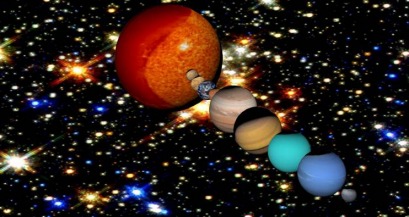
This is my solar system. I created spheres, so they could eventually resemble the planets. Then I got pictures of the actual planets and sun from google, and used decals to put them on my spheres to make them look like the planets. Then I got a sparkly picture of stars for the background. After that I used bongo to animate them, so that they would revolve around the sun.
~Flashlight~
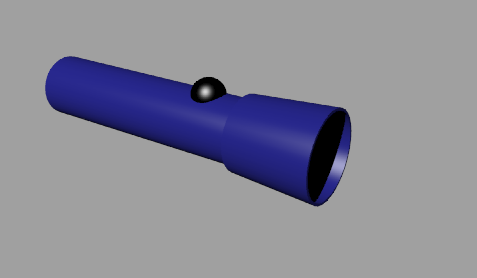
This is the flashlight I made it was one of my first rhino projects so it's not one of my bests, but it's still good. It was hard though to do all of the technical, mechanical stuff required here; it's not really my strong point. I used the cylinder tool to make the flashlights main shape then used boolean difference to cut a hole in the inside of it.
~Table~

This is my pedestal table. I got a picture of one off of the internet, so I could trace the outline of it on Rhino with the line tool. I then used a circle to make the top, and extruded the surface to give it thickness. To make it look not as... empty I made some walls, and a floor. I didn't have much time to put something on the table itself though.
~House Key~

This was my second rhino project. That was so long ago. I used background bipmat to put a picture of a key from google onto rhino. I then traced it with a line tool to get the outline for my key. I extruded the surface to give the key thickness. Then I colored it making the key itself black, and the tip red.
~Knife~
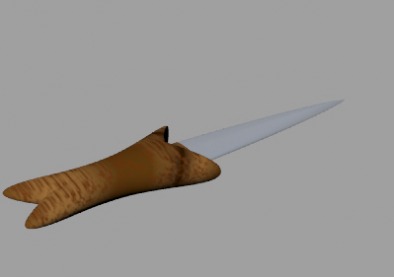
For my knife I first made an ellipsode, and then used control points to thin it out to make it look sharp and pointy, so it would look like a blade. For the handle I pretty much did the same thing with the whole control points thing. It didn't really come out the way I wanted it to in the end, but I still liked it.
~Rube Goldberg~

Description coming soon... More like never...